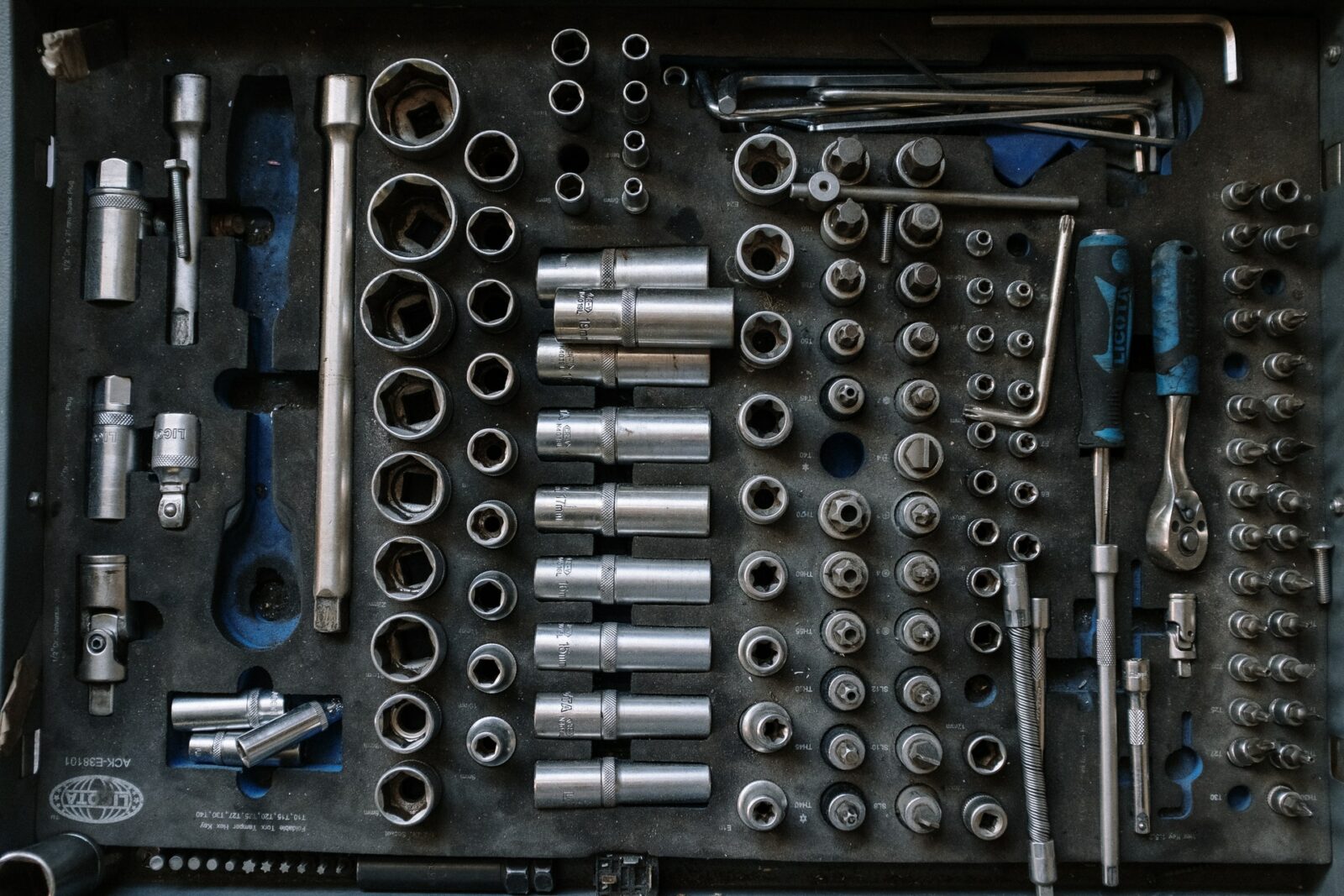
Designers should always try to create their own resources first—the final product will be unique and appropriate for the project’s need. However, sometimes it makes sense to use existing materials. Here is a set of resources we’ve found to be helpful. Pay attention to copyright law (attribution or not-for-profit restrictions) and always use high-resolution imagery.
Stock Photography (Royalty-Free)
User-Generated Photography (Attribution)
- Flickr: flickr.com
Textures
- Lost and Taken: lostandtaken.com
Mockups and Templates
- GraphicBurger: graphicburger.com
- GraphicTwister: graphictwister.com
Device and Print Mockups
- Pixeden: pixeden.com
Custom Templates
iPhone Development Templates
Download three different iPhone development templates:
- 3-up template (Illustrator and PDF)
- Long scroll template (Illustrator and PDF)
- Draggable items template (Illustrator)
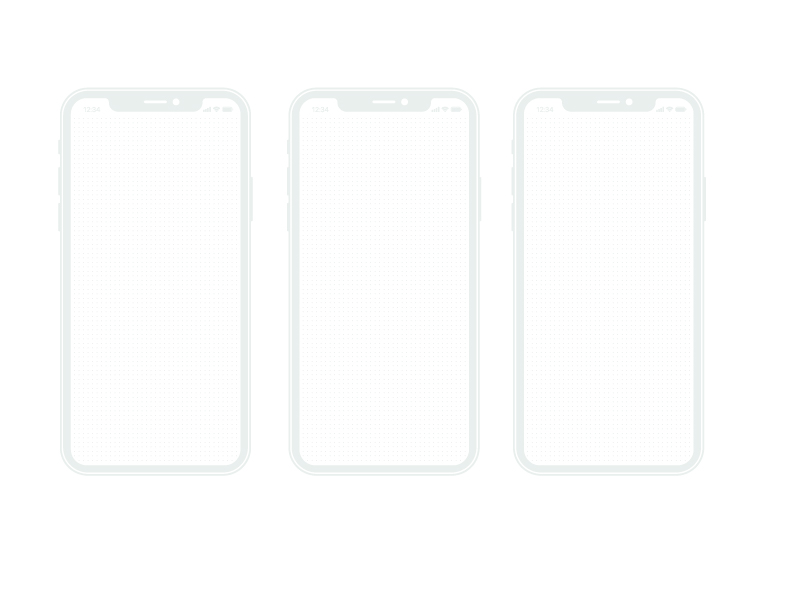

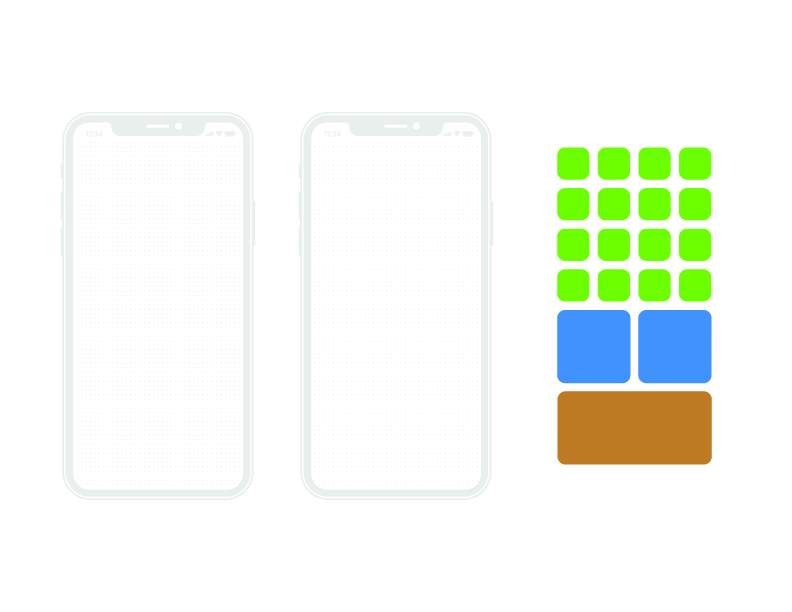
Download the iPhone Development Templates (ZIP file)
Apple Watch Development Templates
Download three different Apple Watch development templates:
- 3-up template (Illustrator and PDF)
- Long scroll template (Illustrator and PDF)
- Draggable items template (Illustrator)


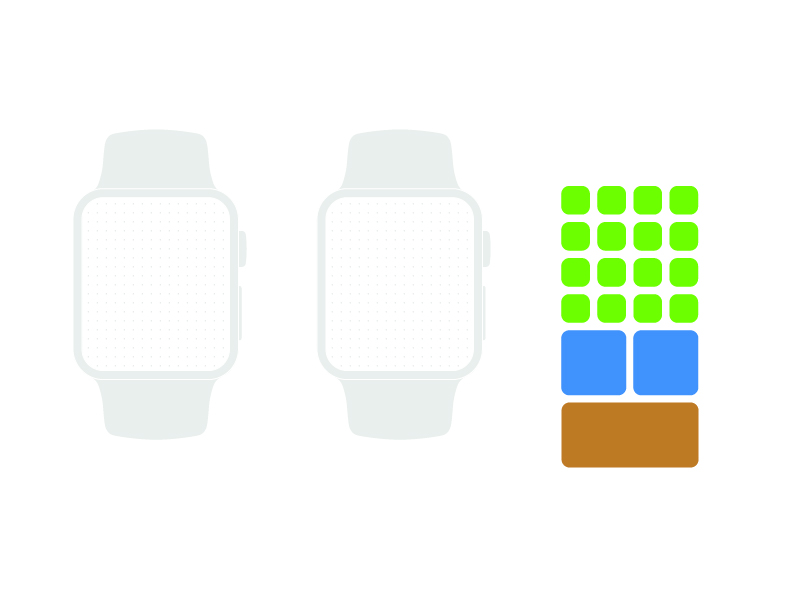
Download the Apple Watch Development Templates (ZIP file)
Icons
- Social Media Icon Sets: line25.com
- Entypo icon set: entypo.com
- InVision’s big list of icons for product design
- The Best Free Icon Packs at Medium.com
- 15 Essential Free Icon Sets from Web Designer Depot
- The Noun Project (paid)
Historical Images
- NY Public Library: nypl.org
- moma
- beinecke library
- mcbcollection
- Paris Museums
Royalty-Free Music
Sounds and Sound Effects
We cannot stress it enough: when you show a portfolio of work, you will be far more likely to impress if you can say “I created all of the imagery in this piece.” That moment you have to say “none of these images are mine” is the moment you lose some cred. Know when to use existing materials and know when to custom-create your own.