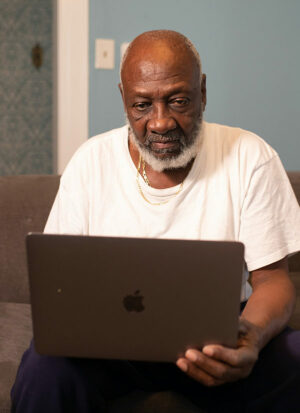Who are the people we are designing with? What are they like? What frustrates them? What are they into, and what do they want to accomplish when they use the product, service, or system we are trying to create? Personas are a people-driven design method that makes these questions easier to hold onto throughout the design process.
Personas are like portraits you keep on your bedroom dresser or rotate on your phone’s home screen. They remind you of the people who matter to you. These photos keep loved-ones close. Whenever you see their photo, you think of them and sometimes text them or send a gift. Personas keep the people we are designing for in our minds. They help designers avoid “this design is for me!” and focus on “this design is for someone else, who may face barriers and have struggles I cannot understand (but will do my best through co-design).” When we hold the people we are designing with close, we are less likely to design stuff for ourselves and more likely to design for others.
Personas should be developed early in the design process. Once your persona card or sheet is completed, it should look like this very basic persona design.
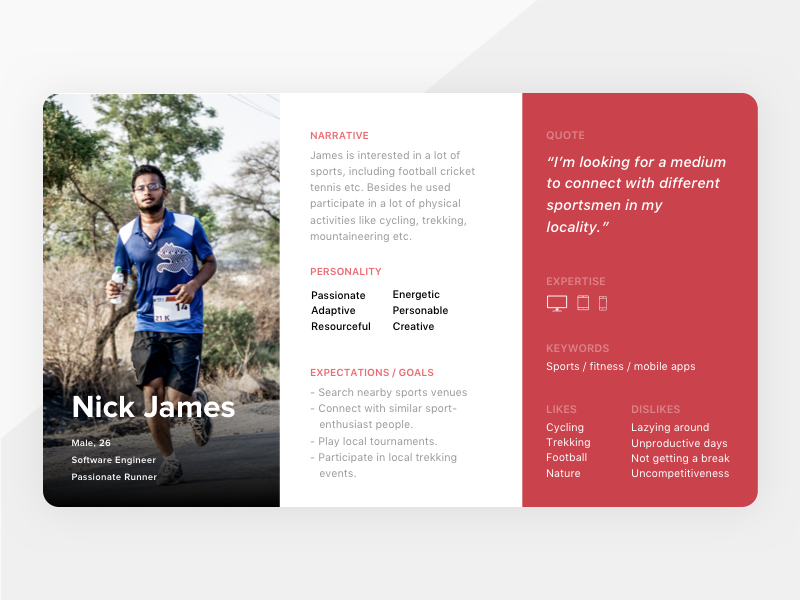
There are many excellent resources out there about how to create personas. I compiled these resources on this page so you can dig into them to create your own personas. Here are the high points and resources for you to explore.
Personas are Based on Real Research
Don’t make up folks’ characteristics in your head. You do not know these people, and you cannot guess what they experience. Get people’s stories. Learn tendencies via qualitative methods. Observe their behavior. And once you have data, convert it into a vivid and alive personality—a representation of the person with whom you are designing.
Check out Getting from Research to Personas: Harnessing the Power of Data by Kim Goodwin for some research and persona guidance.
What are Your Persona’s Goals?
People who use your product, service, or system want to complete an activity. They are trying to get something done (even if that something is “eat an ice cream” or “be still and pray.” Personas help you remember the people who use your design but infuse your persona with what they are trying to do—the activity they are trying to complete. Infuse the person’s goals into your persona.
Personas are “Distilled Essences of Real Users”
Don’t worry about making a persona that perfectly details a real person. UX Guru Don Norman’s advice:
[personas] only need to be realistic, not real, not necessarily even accurate (as long as they accurately characterize the user base).
Don Norman
A persona must represent one person who uses the product you are designing. Center your work on one persona, though developing a few can be helpful for a more inclusive process—engaging different types of people who will use your product. Many experts recommend that your project should have a primary persona.
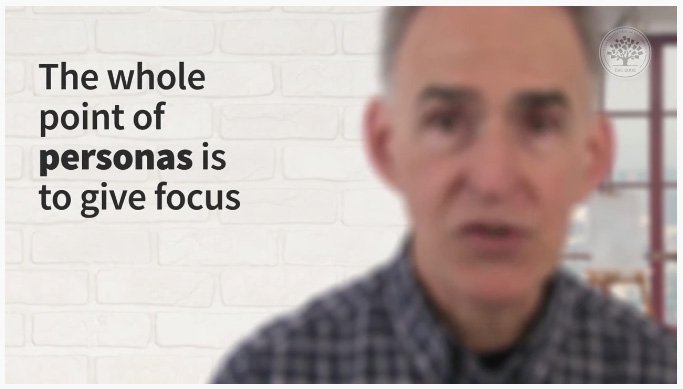
The Interaction Design Foundation page on Personas gives a step-by-step process for creating personas. This is an excellent resource. Take time to watch the video. It’s worth your time.
Creating Effective Personas
The Interaction Design Foundation page on Personas shares these steps for creating effective personas
- Collect extensive data on target users.
- Determine the qualities of and differences between users.
- Develop a hypothesis from the research, determining the qualities of and differences between users.
- Ensure stakeholders agree on the hypothesis about the users.
- Determine a number of personas – more than one per project, but focus especially on one.
- Name and describe each persona in 1-2 pages, including:
- A picture.
- User’s values, interests, education, lifestyle, needs, attitudes, desires, limitations, goals, and behavior patterns.
- Extra details about the persona (e.g., interests) – anything to make him/her more real and relevant and help build empathy. A written story is better than bullet points.
- Describe several situations/scenarios prompting the persona to use your product – put him/her in contexts with problems to overcome.
- Include everyone involved in the project so they’ll accept the persona or advise revisions.
- Send them the persona to use in their work.
- Ensure everyone develops scenarios – these should expose the persona optimally to potential use cases.
- Make continuous adjustments – revisit the persona; add new features; add required new personas; discard outdated personas.
Let’s look at step 2, Determine the qualities of and differences between users.
What Do I Put on a Persona Sheet?
Typically, persona sheets include the following features:
- Persona name
- Photo
- Psychographics (attitudes and mental models)
- Goals and needs
- Frustrations (or “pain points”)
- Behaviors
- Details about how a persona spends their day
- Bits of personality (e.g. a quote or slogan that captures the personality)
- (and yes, Demographics (gender, age, location, marital status, family))
This breakdown from Nick Babich’s article, Putting Personas to Work in UX Design: What They Are and Why They’re Important, is a good start. But let’s break them down into more detail.
Rich Details for High-Fidelity Personas

Is it essential for your product that we know the persona is injured? Should we know they have a food allergy? Do they live in a location where their race causes them to be treated differently than others?
While personas generally represent users, some details should not be left out. Aspects of a person’s experience from the Aspects of Experiences for Design framework, a model that breaks peoples’ experiences into key aspects, can help guide persona development.

Depending on the product, service, or system you are creating, it may be essential for your persona to highlight details like:
- Characteristics
- Age
- Sex
- Race
- Gender Identity
- Physical Size
- Condition (physical, mental)
- Sexual Orientation
- Relationships
- Social Class
- Knowledge (what they know, including skills, knowledge, and prior experience)
- Behavior
- Habits
- Movements (how easily they move or preferred movements)
- Personality
- Experience-Level Aspects
- Abilities
- Role (what roles they perform in their daily lives)
- Self-Concept
- Worldview
- Sensations (what they feel)
- Mood (their emotional state)
When developing a persona, the languages a person speaks may be significant for how they experience design. Their culture, values, and social class could represent barriers unless you design an outcome that accounts for these aspects.
When creating a persona, include details that make the person come alive.
What people say, what people do, and what they say they do are entirely different things.
Margaret Mead
If you use Miro, check out SHERPA’s Behavioral Persona Template to get started with personas that focus on behaviors and less on demographics.
Creating Inclusive Personas
Expand your personas to show how barriers affect their behavior and well-being. Disability inclusion guides such as the Barriers to Disability Inclusion by the Governance and Social Development Resource Centre highlight how people with disabilities are barred from access to basic services. These barriers can be categorized in the following ways:
- Attitudinal barriers
- Environmental barriers
- Institutional barriers
- “Internalized” barriers
- Informational and communication barriers
- Technological barriers
- Systemic barriers
- Physical and architectural barriers
- Social barriers
- Transportation barriers
- Programmatic barriers
- Policy barriers
When developing personas, include details that reveal the barriers that limit their behavior, damage their well-being, and prevent access.
Visualizing Personas: How Should They be Designed?
There’s no “right way” to make a persona. However, designers can get a bit carried away on design when creating them. Ryan McCready’s article, 20+ User Persona Examples, Templates and Tips For Targeted Decision-Making features some helpful persona design examples.
One of the big takeaways from this article is that personas should be consistent, so they are easy to compare. Each design layout should look the same so the information—the persona—can come through. Don’t be overly fancy. Still, a color scheme that supports information organization and communicates meaning, a clear hierarchy, and maybe even icons can be helpful tools.
Personas are Broken. Long Live Personas.
It’s February 2024 and we’re at a point now that LLMs—generative AI—makes pretty astonishing personas. It may be time to abandon the way we’ve been doing things for decades.
Before we do, check out the excellent guidance from UX Tools.