A compilation of tutorials and tips for Adobe Illustrator.
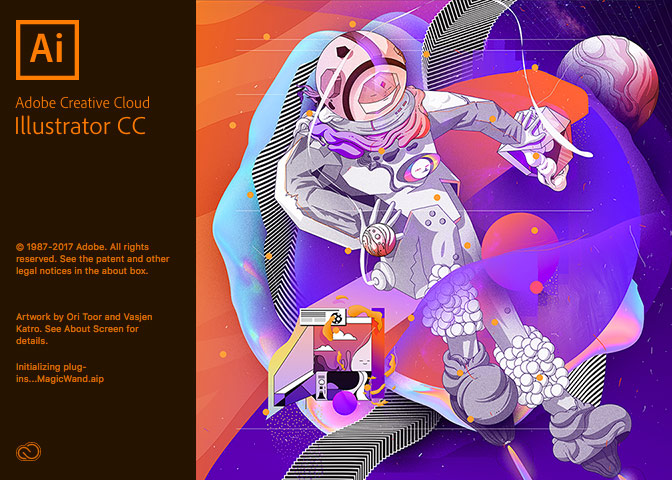
Illustrator should be used when you want to create vector-based imagery. This can include:
- logos
- illustrations to support
- three-dimensional packaging mockup forms
- detailed typographic elements
- app buttons
- environmental sign lettering
- website wireframes
- charts and graphs
What else can you make with Illustrator? Here’s a 3-minute video overview of Illustrator that includes the difference between vector and raster graphics and gives examples of what it does best.
Selected Tutorials
There are a lot of great tutorials out there on the web. Here are a few of our favorites:
- Illustrator Tutorials at Adobe.com
- Illustrator Tutorials at Tuts+
- Learn Adobe Illustrator: TastyTuts on YouTube
- How to Create a Logo in Illustrator | Adobe Creative Cloud
Like learning any new skill, search the web and someone will probably have something posted to help you learn how to do it.
Some of Our Favorite Tips
How to Create Perfectly Outlined Shapes in Illustrator
Getting Vector Logos or Maps for Mockups
Do you need a digital version of a logo or map? Find a PDF and open it in Illustrator. It’s quite likely you’ll be able to copy the asset out of the PDF.