
As a designer who researches people and the ways they interact with designed outcomes, your primary goal is to gather detailed evidence of each phenomenon you encounter. This work requires you to be a high-fidelity experiencer and recorder. Everything around you is data, and if you don’t sense it and record it, the data will be lost forever. This process of observing and recording will call on every sense you have. Use them all and create as clear a picture as possible of what is happening in and around the phenomena you study.
Observations, interviews, and any research you generate yourself in-person is primary research.
When you go into the field and do observations, you’re discovering what’s happening first-hand. This means there’s nothing off-limits. If you encounter a design outcome that has many different versions, extensions, or parts, document them. The most important part of observations is experiencing in high-fidelity and document, document, document.
Observations can take many different forms and can be captured in just as many ways.
Photo Documentation
A few examples of photo documentation completed during field research.
Fast Food Packaging
Lexi Sussman and Laurin McNulty produced these observations of fast food packaging in 2019 to study packaging. Here’s a page from their research report.
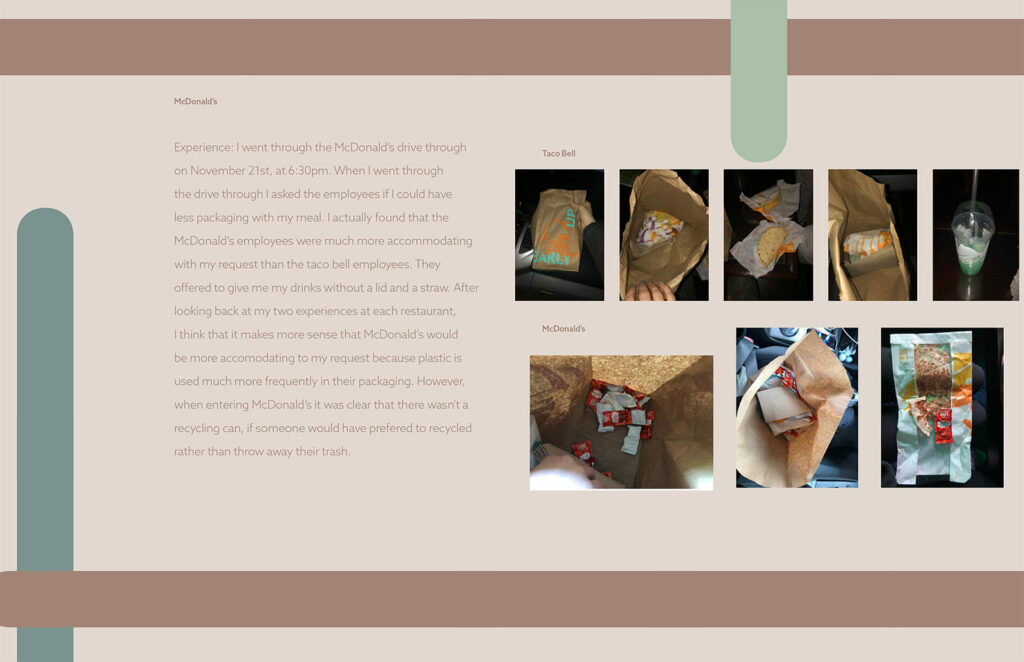
Owasso, Oklahoma Character Campaign
In 2012, I was studying a series of banners in Owasso, Oklahoma that attempted to instill positive character values in the people in the community. Here’s some source content from that research that was used to create a clear picture of the item being studied and its surroundings (the community of Owasso). These all went together to create a clearer picture of the designed outcome and its context.




Another sign placement across town.
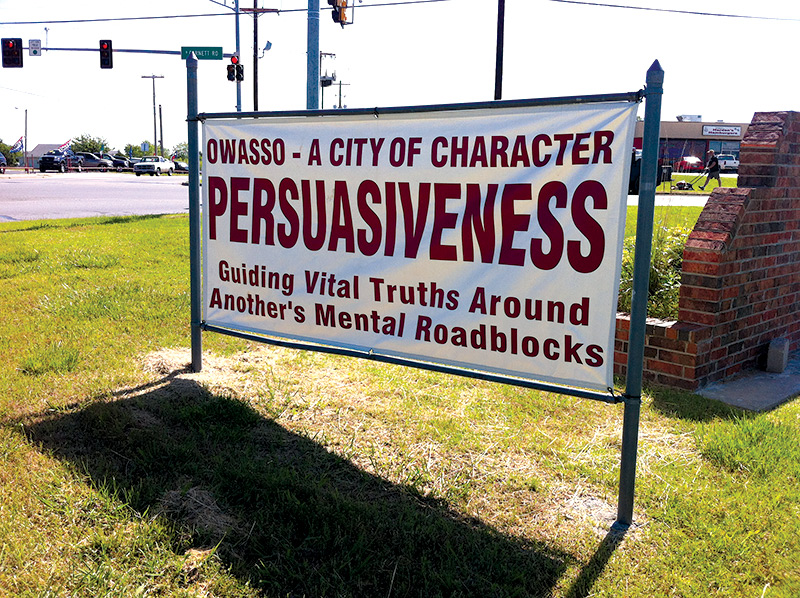





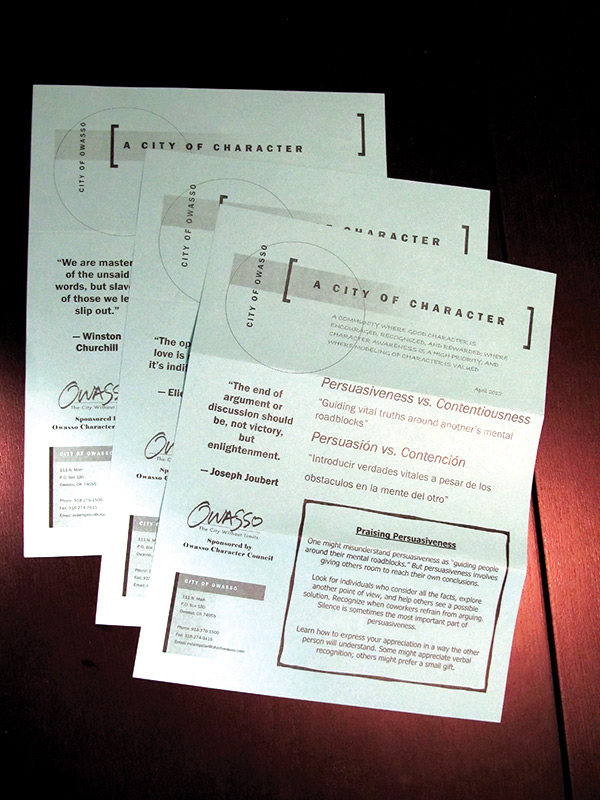
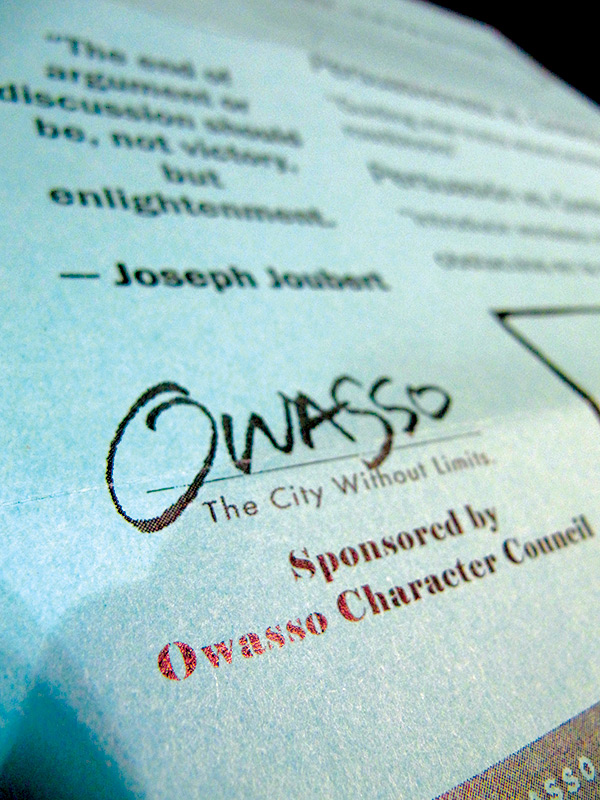
Video Documentation
Interview Documentation
Sometimes we will ask people to use things and we will document their experience. This is common in UX and usability research. Here is an example of field notes taken when doing an interview with a person who was using a website. These notes were accompanied by an audio recording.
Observation Field Notes
Dennis Cheatham
Friday, October 15, 2010
9:00 a.m.
One hour and 35 minutes
Digital video and audio recorded as well as written notes
Sierra Lastname
24 years old
From Helotes, Texas (near San Antonio)
1st-year Graduate Student
MA in Design – Innovation Studies
Taking 12 hours (three Design courses and one Anthropology course)
Single and does not have children.
Sierra Lastname is a 1st-year Graduate Student currently enrolled in 12 hours (four classes) at UNT. All of Sierra’s classes are “in-person” classes. Two of these classes are conducted at the Design Research Center in Downtown Dallas, adjacent to the Universities Center at Dallas and the other two classes are in Denton at the main campus of the University of North Texas.
We had agreed to meet at Sierra’s research assistant office located at 117 Bain Hall. I arrived at her office at 9:00 a.m. and Sierra was running late, arriving at 9:08 a.m. She explained that she had to help a cat off of a roof, which is why she was delayed. Sierra lives in Denton, two blocks from the UNT campus, and typically walks to her office and to class.
The office was rectangular in shape at roughly 16 feet deep and 9 feet wide. Bain Hall itself has been a residence hall, and then was converted to music practice rooms and some of these (including Sierra’s office) are now being used as offices. The concrete floor was painted grey and the walls were all smooth, white sheetrock. The entry door was on the left side of the room and faced the long stretch of the space. Along the outside wall opposite the entry door from the hallway were two windows that could pop open (one with a typed sign, printed on a sheet of paper that read “keep this window closed”) and a window unit air conditioner mounted between them. The back wall was brick.
Along the right side were two file cabinets, roughly three feet tall with two drawers each, separated from each other by 6 feet with a sagging piece of corkboard laid on top of them flat and another propped up against the wall on top of it. Upon entering the room, just to the right of the door was a large laser printer, and another was next to the file cabinet closest to the back wall. Both printers were not connected to anything or plugged in and Sierra explained to me that another teaching assistant had secured them for their use but hadn’t gotten around to making them functional.
Along the back wall was an 8-foot folding table where Sierra’s computer (a laptop), a folder, and two design books sat. The table also held a three-hole punch, a file folder holder, and her cup of Slim-Fast drink meal supplement, which was serving as her breakfast. An upholstered chair sat in front of the desk. It was wooden and carved, looking as if it were made in the early 1980’s with somewhat ornate style and thick, faded, orange upholstery that was smooth like velour.
When we walked into Sierra’s office, she turned on the air conditioning unit, and opened the window next to the “keep this window closed” sign. While I was setting up my video and audio equipment for the observation, Sierra went to another office to get a chair for me. This chair matched the chair she was using at her table/desk. The room was comfortable: cooled by the air conditioning unit and a ceiling fan which circulated air. Otherwise, the sun, which was shining in through the windows, would have made the space a bit warm in which to work. As the observation progressed, the air conditioning unit would start up occasionally and was noisy in the room which was very boomy in which our voices echoed significantly due to all of the hard surfaces. As a whole it was a minimal space with no distraction from anyone passing by or other devices.
Sierra sat down at her laptop computer and logged into the UNT wireless internet “eaglenet” to begin her work. She reviewed her e-mail briefly before I began my observation. She used Google Chrome as a web browser on her Windows-based PC which had a 15 inch screen. She used the trackpad for cursor movements.
That day, Sierra was beginning research for a project in her Research Methods class with a brief literature review. She had done no research for this project before we met. The paper she was doing the work for was to be on the effects of online courses on the learning of students at colleges and universities. She expressed that she did not like online courses and feels that they cheapen a student’s education and aren’t effective in creating a learning environment. Her research was to be largely focused on recent articles and studies on its effects with the hopes of finding balanced evidence.
She shared that she conducts online research first, and feels that she likes to know what’s available and what part of the library to go to, but also that she prefers to be at the physical library and “loves perusing the stacks.” She said that she finds some of her best research by being at the library among the physical materials. Usually she does research at the library and sometimes at Barnes and Noble. She mentioned how she is a hands-on person so she prefers the physical library.
When discussing how Sierra prefers to research, she noted that she does not like doing online research and that she does not like reading things on the computer screen, and that it hurts her eyes. She noted that paging through a book at the library physically feels good; that it feels like an “adventure” but that working online is “meh.” However she stated that starting online was useful for what could be found, evidenced by the fact that that’s where she starts.
She mentioned that she usually starts at the UNT Library site for her searching; however, she does use the Texas A&M library site for some information because she is familiar with it from her studies as an undergraduate. She also uses Google Scholar; many times very early in her searching because she said she feels that the search engine is accurate. After discovering the sources, she said she then visits the UNT library site to find the actual article.
6:09 Video
I asked Sierra to tell me a bit about Google Scholar and she visited the site to begin her research work. She searched “online courses” and it returned the results. She looked through the list and narrated how one valuable feature of Google Scholar was that it indicated how many people cited the sources it returned, which to her, helped to indicate how useful it may be for research. She preferred it when an article showed full text, but if Google Scholar did not return full text information, she shared that she would then visit the UNT Libraries website to enter in the title information to attempt to find it there.
9:49 Video
Sierra began her work by bringing out a spiral bound notebook and used pen to write down her findings. The notebook keeps all of her miscellaneous notes and research and she then wrote at the top of a new page “5520 Research” then she begin searching the UNT libraries website “out of curiosity.” She mentioned that she was researching online courses, but wasn’t sure what would pop up immediately. She typed in “online courses” into the UNT Libraries search under keywords.
The first returned result from her search was not applicable, however the second was a possible resource that could have applied. Sierra clicked on the title of the book to see the detailed entry. The book showed to be unavailable. She mentioned that at A&M there was a way to request a book to be returned by the person who had checked it out, and asked me if I knew if that was possible here at UNT. I said that I knew it was possible at Texas Tech (where I had done my undergraduate work) but was unaware if it was possible at UNT. I mentioned that I had wished for this feature as well but was unaware of where and that I just wound up avoiding the resource because of the difficulty in figuring it out.
She mentioned that the source in question might have been secondary to her research anyway, so she marked it off of her “possible” list. She did write down the call number because there may have been books in the proximity in the stacks at the physical library that may have been of interest. She also observed that this source was written when the online courses movement began, and that she was more interested in sources that were written recently, reflecting the state of online courses today, after there had been time to gather data and opinions on their effects. The date when a source was written was important information.
Sierra shared that she was writing the paper with her argument in mind, so as she did research she was looking for sources that might have best supported her position. She voiced that that may have made her research biased, but that was the way she preferred to work. She then wrote the name, title, and location/call information down in her notebook. She mentioned that she was aware that she could have added the information to the list on the UNT website, but that she preferred to have it on paper and chocked it up to her “tangibility-ness.”
At this point she clicked on the browser “back” button to go back to the main UNT Libraries page to search again. However, she did not intend to double click and was confused when it took her to the main page when she intended to visit her initial search results. She clicked the “forward” browser button to return to her search results. After viewing the top third of the results, she decided theta the results returned were not applicable to her research. The results were on instructions for teachers who wanted to create online curriculum and wanted to incorporate online resources. She decided these were not about the hands-on issue of how online instruction is working so she resolved that she needed to be more specific in choosing her search words.
She then scrolled to the top of her search results page and clicked on the “modify search” button to search more specifically. Sierra then started to type in the second search box in the “advanced” search area beneath the search words already input from before, but paused after remembering a resource she preferred to use at this step. At this point, Sierra mentioned that she was unaware if UNT Libraries site offered this feature, but navigated to the Texas A&M Library site to access their resources and mentioned that she found the feature very useful and that she “loved it.”
She navigated to the A&M libraries site by typing in the URL http://library.tamu.edu/ and found the option on the page on the left side at the top of the column under “research Guides: which read “Subjects (History, Chemistry, etc). Clicking on that option took her to a page titled “Subject Guides” with a listing of general subjects, each with a link.
15:08 Video
She found the link that was titled “Educational Technology” and clicked, taking her to a page, which showed Databases, Books and E-Journals all on the same page. “This is a really, really useful thing, I showed this to every person at the writing center who needed help with their research.” She noted that because she was no longer a student at A&M that she no longer would have access but she liked that she could visit the site and still see the names that she could then go to the UNT libraries site or on Google Scholar.
She voiced her thoughts about the first option on the site under “Databases” for “ERIC (Ebsco) that she does not like Ebsco and that she felt like she always had to pay money for the resources there. She then selected “Educational technology research and development” under the column head “Selected E-Journals”
16:57 Video
At this time, her browser closed and the computer restarted. Sierra was not sure why this was happening, but we watched the computer run Windows updates and then restart. From my observations, I cannot tell what caused the unplanned restart and software update. She and I were bewildered at what was the cause.
29:06 Video
After her computer restarted, she navigated directly to the UNT Libraries Site and set about making her search more specific. First, she started a list in her notebook listing the objectives of her research and areas where she wanted to focus. Sierra then discussed the research she was doing with me, including her feelings on online education and its perceived lack of depth. She shared a story with me of her experience taking a Spanish course online and how she felt she did not learn much from the experience.
Sierra commented on her handwriting and how she wish it were “more pretty” as she listed out the foci of her research. This list was a series of questions she had that would drive her search queries and the process of discovering information available. She expressed that, while she was tasked with doing a quick literature review for this project, if she were doing a full project she would want to interview students who had completed online courses. In our discussion, these questions included personal questions she had for her own learning as well as questions at the core of her research. This discussion was done without any use of the computer as she was collecting theories and thoughts before resuming her search. She did mention, “If I can avoid an online course, I do. I hate ‘em. I don’t even like Blackboard all that much even though I put up with it because all of the teachers use it.” One frustration that she shared about Blackboard was that a user couldn’t just use the “back” button in many cases. She shared that she likes to use the “back” button in the browser.
36:04 Video
Now that she had the actual items she wanted to look up on paper, which she said she likes to do to stay more organized, she turned to her computer to enter in the words “online courses” into the search box at the UNT Libraries website. At this point she went to the Modify search button and added the word “history” in the second search field beneath her previous entry as a keyword on the modify search page.
The results were provided and the search results included a murder fiction book and a Tiger Woods video game. After viewing seven of the results she said “what the heck!” She clicked on the “collections” pull down to the right of the search box and stared at it for 4 seconds saying “that’s weird. I wonder what I did wrong.” Sierra then started her search over and navigated to the main search page of the UNT Libraries website. Under the “Keyword” tab she entered “online learning” and submitted her search. She was pleased with the results at first glance, saying, “Online learning has better stuff.”
The first result, a book on learning improvement from online instruction was one she felt would be useful and she then wrote down the location and call number for the book in her notebook. She noted that the book was written in 2011, which she was glad to know, as it was a more recent source and a contemporary view of the topic. The fact that the book was/will be published in the future caused her to question why and how that could have been. Looking at the full record for the book, she found the name of the editor and concluded that it may be a compilation which is why it could have a publish date in the future. She looked through the description of the book and its contents and discerned that it was a book that would be a valuable resource.
As she was writing down the search results, Sierra mentioned how she always wrote down what floor of the library the source she was looking for was on and that she couldn’t remember what floor everything was on so the floor information was helpful. She tried clicking on the “more like this” button at the bottom of the page for the record page. She had never tried this feature before. She clicked on one of the sources it rendered and, after scanning the particular record, determined it was not relevant to her research. She went back to the search results she received from her “more like this” search and, after looking through one third of the page, decided the results were not applicable. She said “it doesn’t seem that these are all that connected.” She used the back button to get back to her original search and said that she used the back button at that “was a good thing.”
42:11 Video
The second book that returned in the search was one that she felt was relevant from the title and she clicked on it to select it and then jotted down the information from the record onto her notebook with her pen. The record was from 2010 and she used the description to give her information on if it was relevant to her project. After looking through the location of the record, she discovered it was in the same physical spot as the other sources she had previously located. Sierra said how she often will look up a few sources and once she can tell they’re in the same spot in the library, “I’ll just get a couple that look like they’re all in the same spot and I’ll just go. I don’t like to read all of them online because I just get sick of computers.”
She said how at this point in her research, if she wants to find sources about improving online she needed to “go to the LV18 section.” She said she hoped that the shelves around it might be about other things that related. At this point, Sierra clicked back to the main search results and that all of the sources on the page that she viewed had the same positive view of online courses and that she could find them all in the same place in the stacks at the library.
44:26 Video
At this point Sierra navigated to Google Scholar. She said, “I love Google Scholar.” She said how she liked how clean the site looked with white space and how it made it where it “did not feel intimidating.” She typed in “success of online learning.” The first article that she chose was written in 2001 and was written in 1st person, which she noted made her not want to read it as the 1st person perspective made it feel like it was an opinion piece.
Sierra scanned the article for content – this article had its full text available through Google Scholar. After reading the first few sentences, she decided it was not of help in her research. She noted that 16 people cited it. She clicked “back” in her browser to get back to the list of search results.
The next result was of interest to her, but after she clicked on the title, she discovered that she could not view the full text “which is really frustrating.” She used the back button to get back to search results, but said how when that happens, she writes down the title and author information and uses the UNT Libraries site to attempt to find the full text available.
I asked her if she goes to Google Scholar first or if she uses the UNT Libraries site first when beginning research and she answered, “it just depends. Sometimes I feel like starting with Google Scholar and sometimes I feel like starting at the library.” I offered that the cited articles were a useful feature (as she had said earlier in the observation) and she mentioned that the “related articles” feature at Google Scholar was also very good. She continued her search at Google Scholar. Several articles were not available as full text so she wrote down their information so she could go back to them through the UNT Libraries site.
Sierra clicked on one of the search results and looked at the full text, presented in HTML format. The page was plain text and the text extended the width of the page. Sierra mentioned how it was hard to read and how she didn’t like how it looked, citing that many academic records is often not visually designed well. She scanned the article and went to the conclusion first after determining it was written in 2001. Sierra said that she likes reading the conclusions of articles first when viewing them to determine if they would be of help in her research. After determining the content of the article and its focus, she mentioned how she liked looking at the bibliographies of articles to find other sources that could be of help in her research.
By reviewing the bibliography in the article, Sierra determined that the author named “Chambers” would be of help in her search for sources, but discovered that his paper was published in 1995, and may not fit with her research considering it was written when online courses were very new. However, she noted that the author could still be helpful if he had any writings that were more recent and captured feelings on the issue now, after it had been firmly established. Sierra wrote the Chambers author information down in her notes.
I asked Sierra if she used the Chicago Manual of style online or if she had a physical version and she noted how she used the version online from the library. We discussed our feelings on Manuals of Styles and grammar errors as a tangent to the research being done.
53:18 Video
Sierra continued searching on Google Scholar, viewing the items listed in her previous search after clicking the “back” button. One listing had a vague title, but she clicked on it to learn more. After viewing the main listing, she viewed the description and decided it was an article that would be of interest to her research. On the page, she saw that she was able to download the full text as a PDF and that the article said that she had access to it. She shared that “this is exciting” that she had access to the full text. Upon clicking on the link, the article’s full text appeared. “Yes! There it is” Sierra said “amazing.”
I inquired how Sierra likes to save/work with PDF files in her research and she noted that she preferred to print them off. She said that she feels that she gets more out of them and that she can write all over them, which was more helpful. Sierra noted again, that she “does not like being on the computer.” Serra shared how, when taking the GRE, it was difficult because the reading of essays had to take place “inside a little box” as she used her fingers to create a small frame on her computer screen.
55:06 Video
Sierra accessed the document and revealed how, because she was logged into eagle net on the UNT campus, it sensed she was a student with a valid ID, so it made the article available to her for full download. She mentioned how this was a very helpful feature as an on campus user. Sierra then set a bookmark on her computer for the PDF article so she could come back and accesses it later. She mentioned how her bookmarks were disorganized and how she would like to come back and review and organize them sometime so they were easier to use.
She then returned to the Google Scholar search results by using the “back” button on her browser. She located another source that had full text available and clicked on it to view it, She discovered that this was a book review and noted how she would need to track down the book it was reviewing. Upon reading the review further, she commented on how poorly it was written, citing that the writer used Dr. Seuss quotes at the beginning and end.
1:03:13 Video
After she had concluded reviewing the source and had clicked the “back” button on her browser to return to her Google Scholar results, I mentioned that I had gathered enough observations for my research. She mentioned how she never uses just one site, but prefers a combination for her research needs. She said that “I haven’t found a site that’s my ‘go to’” for research. She then said how she felt she would get more relevant sources for her research by going to Barnes and Noble Bookseller because they had more up-to-date publications. She also noted that she felt that the issue was more opinion-oriented which is why Barnes and Noble would be a better resource.
We talked about issues in design that pertained to our shared courses of study for about twenty minutes following the observation period. At this point, her research was going to move to Barnes and Noble to review available commentary pieces on online instruction with hopes of learning more about the ups and downs of the issue from a consumer perspective. After we had talked about some of our shared classes, I packed up my equipment and left her office.
Summary
Sierra is an experienced researcher who is familiar with several online resources for her process. She does not feel that one source is superior to another, so she uses them all for their strengths: UNT Libraries for its access to articles that are free and for physical sources, Texas A&M Libraries online for research because of its familiarity, and Google Scholar for its ease of use and citation tracking.
One overarching behavior that came up in my observation was that Sierra does not prefer online research, but likes to use physical resources and values traditional methods that include writing things down by hand and looking through the stacks at the library in person to discover other potential sources branching from her initial search. She values the ease of the UNT site in accessing location information to help her with her physical search.
My observation also revealed several user preferences. Sierra uses the forward and back buttons in her browser extensively. She also uses bookmarks in her browser to save the location of items for future reference. Sierra values the ability to read a summary of articles and to see how many citations were performed for those articles in determining their relevance and usefulness and also as a tracing method to uncover other sources of interest. Also, she uses search engines for her searching needs but prefers to begin with a menu listing of subject areas to identify relevant journals, books, databases, and other sources.
Be as detailed as possible when recording written field notes. Remember, you are recording a moment in time as objectively as possible. Be the best Vulcan you can be.
Pro Tip
When observing, make sure you are respectful of others’ privacy. Use common sense!