Storyboards

Storyboards are great for communicating how something is used or the plan for a presentation. Viewers can more easily understand a concept when words and pictures are combined. Storyboards don’t have to be perfectly rendered to work. As long as the storyboard is rendered clearly enough so it communicates the story—the sequence of events where the design outcome is used—the storyboard works! The beauty of a storyboard is its efficiency. Storyboards are easy to create and can be developed very quickly, which allows designers to prove their ideas quickly on limited resources.
Filmmakers and even theme park designers have been creating storyboards for decades. Let’s see how Disney Imagineering does it.
Llama Finder
Do not be deceived—Llamas are dangerous animals. Their comic proportions may make them seem like lovable beasts, but the Llama Apocalypse is coming. In anticipation of the uprising, I developed a Llama finder app. Here’s a storyboard that shows how it works.
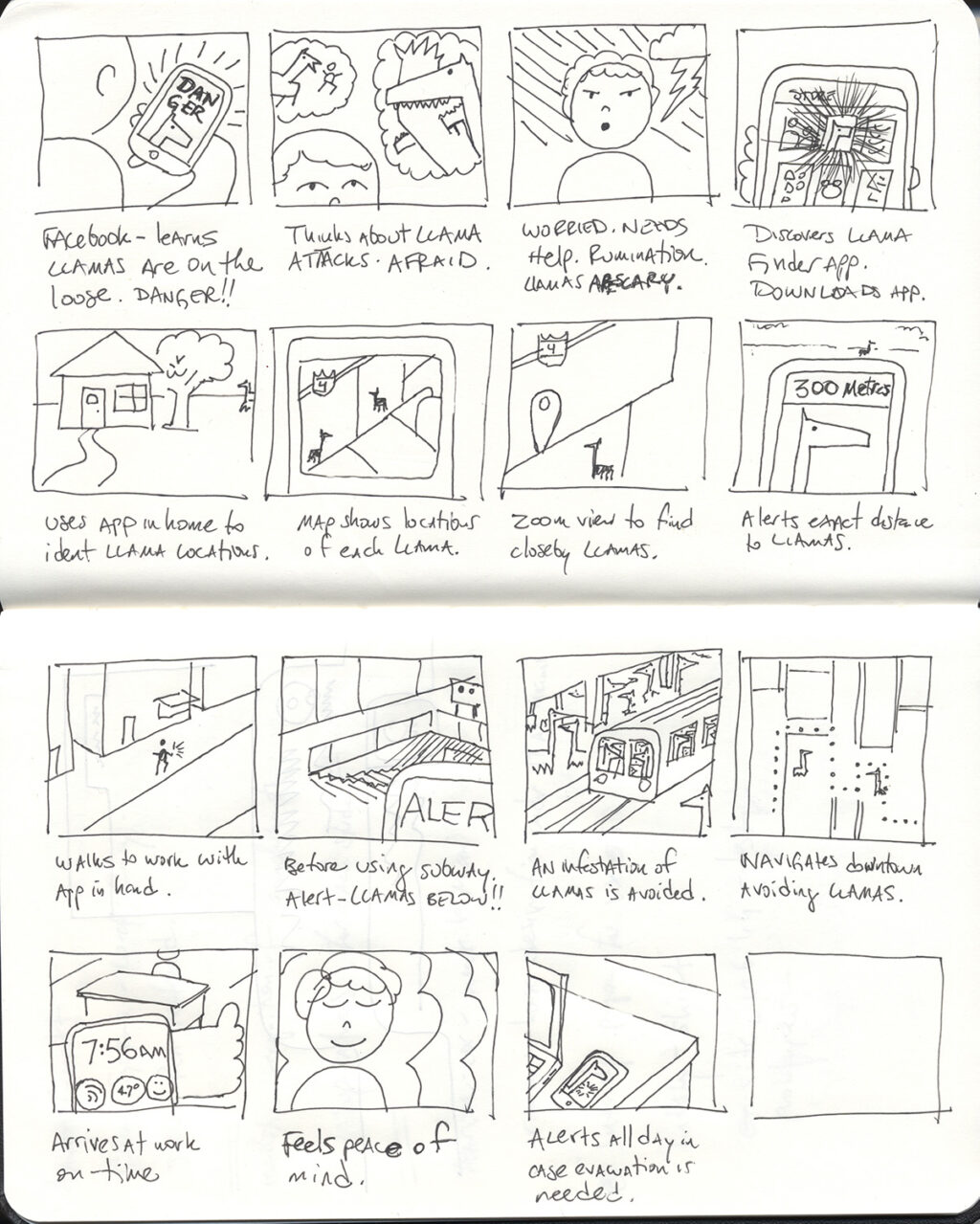
Notice how I set up the scene (Facebook alerts the Llamas are coming) then I showed how the app worked (Llamas shows on a map in the app), then I showed it in action (my character uses the app to get to work), and I concluded with the payoff (my character got to work on time and also feels peace of mind).
Remember, storyboards do not have to be perfect. You do not have to draw well to make a storyboard that works. Use simple shapes like circles and triangles to create people, buildings, and items. Ed Emberley’s drawing book Make A World is one of my favorite drawing books, ever. It’s an instruction book for how to make a world out of lines and shapes. Try using this book as a guide for your own storyboarding work!
Storyboards tell the story of your product and how it works in a scene. Don’t worry about making your storyboard fancy. Just tell the story so readers can better understand how your product, service, or system works and the experience the design produces.
Storyboarding Tools
Ready to start making your own storyboards? Here’s a template. Go for it!
If you aren’t feeling up to drawing your own detailed storyboards, here are a few tools that can help. Heck, they can even generate all the drawings or images for you!
Examples
Storyboarding Pinterest Board (by Design Workbench)