A compilation of tutorials and tips for Adobe Photoshop.
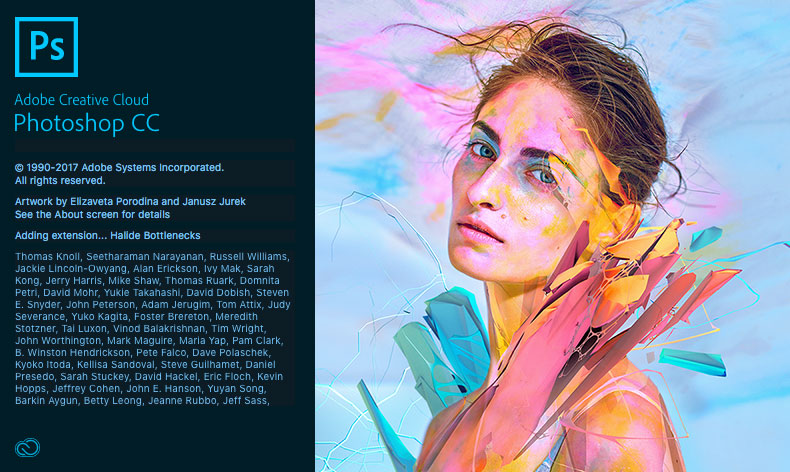
Photoshop should be used when you want to create, edit, our touch up raster-based imagery. This can include:
- photographs
- animated gifs
- mockups of products in spaces
- freeform painting or drawing on-screen using a tablet
- image color correction, white balance, color enhancement
What else can you make with Photoshop? Here’s a 3-minute video overview of Photoshop that gives examples of what it does best.
Selected Tutorials
There are a lot of great tutorials out there on the web. Here are a few of our favorites:
- Photoshop Tutorials at Adobe.com
- Photoshop Tutorials at Tuts+
- The Complete beginner’s guide to Adobe Photoshop: TastyTuts on YouTube
- Adobe Photoshop on YouTube (official)
- 3, 2, 1… Photoshop! Adobe’s Tutorial Series
Like learning any new skill, search the web and someone will probably have something posted to help you learn how to do it.